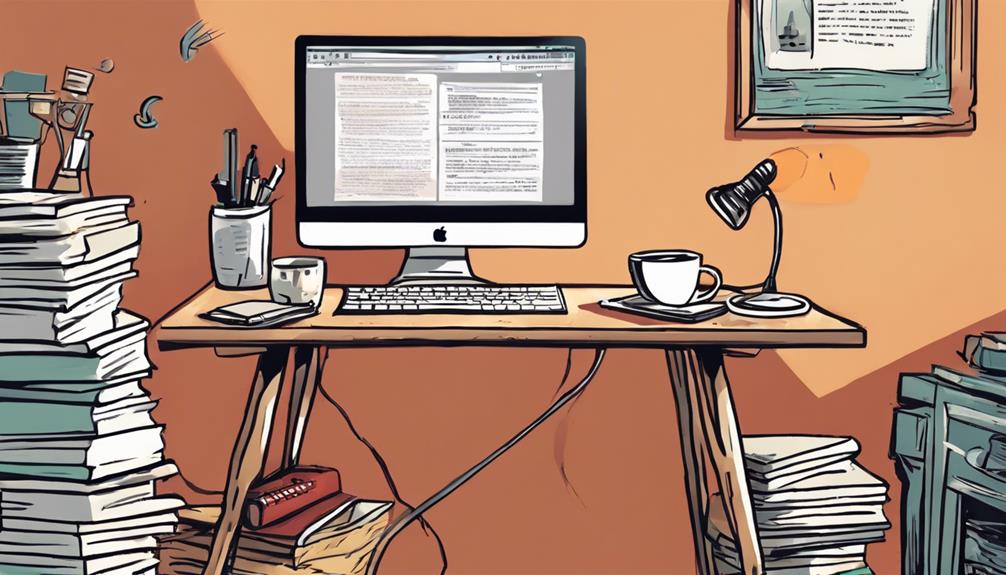To begin recording a webinar, first choose the appropriate recording software such as Snagit or Camtasia, depending on your requirements. Set up a quiet and well-lit environment to minimize distractions. Get familiar with the software’s features and conduct test recordings to ensure smooth operation. Once you’re ready, start capturing both video and audio for the recording, then edit it for clarity and engagement. Finally, export your webinar in a suitable format like MP4 for easy sharing. By following these steps, you will create high-quality content that connects with your audience; there are additional strategies to explore for maximizing the impact of your recorded webinars.
Key Takeaways
- Choose reliable recording software like Snagit or Camtasia and ensure it meets your technical needs and is compatible with your operating system.
- Prepare a quiet, well-lit environment, and conduct practice sessions to enhance your presentation flow and reduce technical issues.
- Follow step-by-step setup instructions to initiate recording, ensuring proper audio and video settings are activated.
- Edit the recorded webinar using advanced tools to remove filler words, enhance quality, and incorporate engaging graphics.
Importance of Recording Webinars
Recording webinars is crucial because it not only boosts your content marketing strategy but also guarantees your message reaches a broader audience. By creating evergreen video content, you make certain that your insights and expertise remain accessible long after the live session ends. This accessibility is essential for reaching those who mightn't have the time to attend live, enhancing your overall engagement opportunities.
When you record webinars, you have the chance to utilize various editing options. This means you can refine your presentation, resulting in polished presentations that reflect your professionalism. Plus, these recorded sessions can be repurposed for future marketing efforts, greatly contributing to ongoing lead generation and audience engagement.
As you leverage this evergreen content, you'll likely see an increase in your conversion rates. By continuously providing valuable information, your audience will keep coming back for more. Ultimately, recording webinars not only expands your reach but also helps you build a solid foundation for sustained engagement and growth in your marketing strategy.
Choosing Recording Software

Selecting the right recording software can considerably enhance the quality and effectiveness of your webinars. When choosing a webinar platform, think about your specific needs, like audience size and interactivity features. You'll want to record your webinar using software that supports high-definition recording and offers essential tools like screen capture and audio input options.
Start by exploring the features of different software. For instance, Snagit is great for quick recordings with a low learning curve, while Camtasia provides advanced editing capabilities for professional-quality videos. Many programs offer a free trial, allowing you to test run their functionality before committing to a purchase.
Don't forget to check the system requirements to guarantee compatibility with your operating system—some software is tailored for either Mac or Windows. Choose a tool that not only meets your recording needs but also allows for easy editing and enhancements post-webinar.
This way, you'll create a polished final product that effectively communicates your message and engages your audience.
Preparing Your Recording Environment

A quiet and professional setting is essential for capturing high-quality audio and video during your webinar. Background noise can be distracting and considerably impact audio quality, so choose a location where you won't be interrupted.
Make sure you have adequate lighting; natural light works best, but use soft artificial lighting to clearly illuminate your face.
Before diving into your pre-recorded webinars, familiarize yourself with the recording software's functions and settings. This helps minimize technical issues and allows you to focus on your presentation.
Conduct practice sessions to enhance your presentation flow and identify any potential problems. This preparation will make your delivery smoother and more engaging.
Pay attention to your body language and vocal tone during these practice runs. Confident body language and a pleasant vocal tone can greatly influence your audience's engagement.
By setting the right environment and honing your delivery skills, you'll make certain a professional and polished webinar recording, leaving a lasting impression on your viewers.
Step-by-Step Recording Process
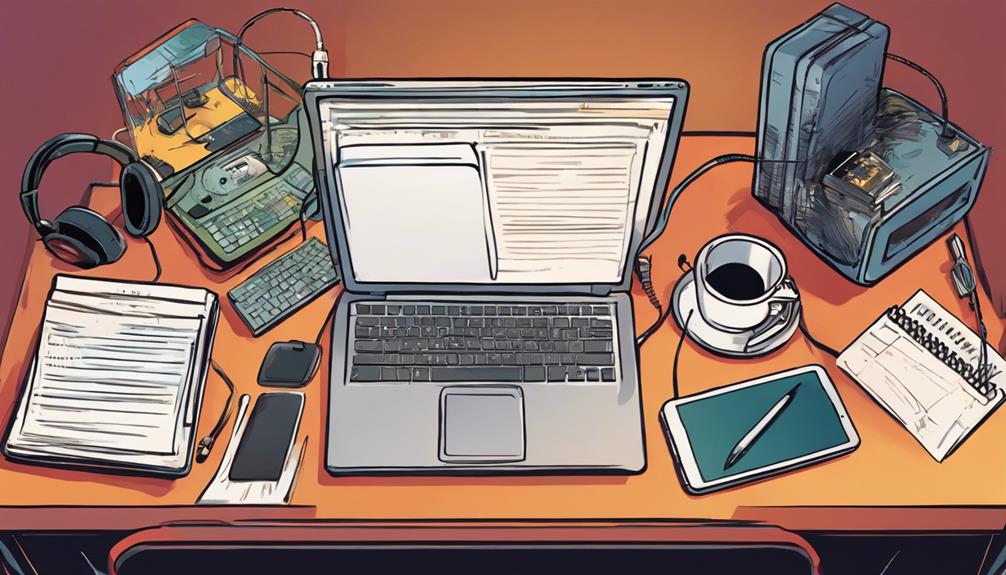
Now that you've prepared your environment, it's time to get into the nitty-gritty of recording your webinar.
Start by setting up Snagit and ensuring your audio and camera are ready for action.
Let's walk through the steps to make sure everything's perfect for your recording.
Snagit Setup Instructions
To guarantee a smooth recording experience, start by directing yourself to your desired webinar in your web browser and choosing the Video tab in Snagit. This screen recording tool allows you to easily record a webinar. Once you're set, press the red Capture button to begin.
Next, adjust the capture area using the crosshairs. It's vital to confirm the entire content of the webinar is included in your video recording. For best results, activate both the system audio icon and the microphone icon, making sure the lights are green for clear sound capture.
To enhance your viewing experience and avoid missing any content, use full-screen mode during the recording. It helps you focus on the webinar without distractions.
Before diving into the actual event, conduct a quick test recording. This step is necessary to verify that all your audio and video settings are functioning correctly. It saves you the hassle of encountering issues later.
Audio and Camera Checks
Before hitting record, make certain to thoroughly check your audio and camera settings for an excellent webinar experience. Proper audio and video quality can make or break your recording. Start by using a quality microphone and test sound levels to guarantee you capture clear audio throughout your session.
Here are some key checks to perform:
- Microphone Activation: Confirm that the microphone icon in your recording software is active (green).
- Background Noise: Choose a quiet environment to minimize any background noise that could interfere with your audio clarity.
- Camera Settings: Adjust your camera settings to achieve top-notch video quality, focusing on good lighting and framing.
- Practice Run: Conduct a short practice run to test both audio and video settings, making any necessary adjustments.
Editing Your Webinar

Editing your webinar can transform a raw recording into a polished presentation that captivates your audience. Start by utilizing advanced editing tools, such as Camtasia's Audiate feature, which lets you easily remove filler words and hesitations. This text-based editing makes it straightforward to delete specific segments, enhancing the overall quality of your recording.
Next, incorporate graphics, changes, and effects to make your content more engaging. As you edit, pay attention to the feedback gathered from viewer comments to identify areas for improvement in your content delivery.
After finalizing your edits, it's essential to optimize video size for web compatibility. Regularly compress your video files post-editing to guarantee smooth playback and faster loading times for your viewers.
Exporting and Sharing Options

When it comes to exporting your webinar, you'll want to choose the right format and settings to guarantee the best playback experience for your audience.
Sharing your recorded session across various platforms can maximize its reach, while collaboration tools can enhance viewer engagement.
Let's explore the best export formats, sharing options, and how to integrate collaboration tools effectively.
Export Formats Available
Exporting your recorded webinar offers multiple formats, with MP4 being the most popular choice for its broad compatibility across devices and platforms. By using the export button in tools like Snagit and Camtasia, you can easily save and share videos, making the entire process user-friendly for everyone, regardless of technical skill.
Here are some key export formats and options you can explore:
- MP4 format: Ideal for playback on various devices and platforms.
- Resolution options: Choose between standard and high definition to suit your needs.
- Audio-only formats: Perfect for creating podcasts or audio snippets.
- GIFs: Great for short clips, enhancing social media snippets.
Utilizing these export formats allows you to repurpose your recorded webinars effectively. You can create engaging social media snippets, enrich email marketing campaigns, and strengthen your overall content strategy.
Plus, if you're using Camtasia, you can even share edited videos on a collaborative platform, enabling audience interaction without needing an account.
Sharing Platforms Options
After you've chosen the right export format for your recorded webinar, it's time to explore various sharing platforms that can amplify your reach and engagement. You can effectively share your recording through dedicated landing pages, social media platforms, and email marketing campaigns. Each option has its unique benefits for your lead generation efforts.
| Sharing Platform | Benefits |
|---|---|
| Social Media Platforms | Video content generates 1200% more shares |
| Email Marketing | Personalized follow-up emails boost engagement by 26% |
| Dedicated Landing Page | Captures viewer information for future engagement |
| Recording Platforms | Integrated sharing options for instant feedback |
Collaboration Tools Integration
Integrating collaboration tools into your webinar recording process enhances both exporting and sharing options, making it easier to connect with your audience. Once you've recorded webinars, you can use various methods to save and share your content effectively.
Utilizing the export button in tools like Camtasia, you can save the video as an MP4 or share via Screencast, allowing for viewer comments and reactions. This fosters collaboration and engagement without requiring viewers to sign up.
Here are some effective strategies to enhance your sharing process:
- Share via social media to broaden your reach and encourage interaction.
- Incorporate recorded webinars into email marketing campaigns to drive traffic back to your content.
- Use analytics tools integrated with your sharing platform to track viewer engagement feedback.
- Encourage viewer comments to gain insights into what resonates with your audience.
Promoting Your Recorded Webinar

Promoting your recorded webinar effectively can greatly boost your audience reach and engagement.
Start by creating a dedicated landing page for your recorded webinar. Make sure it includes a compelling description, key takeaways, and a registration form to capture leads. This page is essential for optimizing your SEO strategies, so use relevant keywords to enhance visibility in search engine results.
Utilize social media platforms to share snippets or highlights from your recorded webinar. This not only increases engagement but also attracts a wider audience for future webinars.
Don't forget to tap into your email list; send personalized follow-up emails to attendees and registrants, including a link to the recorded webinar. This encourages them to share it with their networks, amplifying your reach.
Consider collaborating with influencers or industry partners to promote your recorded webinar. They can leverage their networks to drive higher registration rates, helping you reach potential viewers you mightn't connect with otherwise.
Gathering Feedback and Insights

Collecting feedback right after your webinar can provide valuable insights into attendee satisfaction and areas that need improvement. To maximize this process, consider implementing surveys that capture participant feedback effectively. Research shows that 70% of attendees prefer filling out surveys immediately after the session, ensuring you receive timely insights.
Here are some tips to enhance your feedback gathering:
- Use online surveys to measure attendee satisfaction and engagement rate.
- Analyze metrics like view count to assess the effectiveness of your webinar recordings.
- Incorporate participant feedback to increase retention rates by up to 20%.
- Follow up with personalized emails thanking attendees and sharing links to recorded sessions.
Tips for Future Recordings

To guarantee your future recordings stand out, practice thoroughly with your software beforehand to enhance your delivery and overall quality. Conduct practice sessions to familiarize yourself with all features, ensuring you're confident when it's time to record a webinar. Double-check your technical equipment, from your microphone to your camera, to avoid any disruptions. Investing in a good-quality USB condenser microphone can greatly improve audio clarity.
Optimize your recording environment by minimizing background noise and ensuring proper lighting. A distraction-free space contributes to a more professional look and feel for your recorded content. Keep your content concise and focused, targeting key messages that maintain audience interest. Research shows that shorter, well-structured webinars typically yield higher engagement rates.
After each session, regularly review and analyze audience feedback. This insight is invaluable for identifying areas for improvement and can help you refine your approach for future recordings.
How Can Webinar Recording Enhance Online Content Creation Services?
Webinar recording can be a game-changer for masterful online content creation services. By capturing valuable insights and expertise during a webinar, content creators can repurpose the content into blogs, social media posts, and online courses, enhancing their service offerings and providing added value to their clients.
Conclusion
Recording a webinar can open up a world of opportunities for you and your audience. By following these steps, you'll not only capture valuable content but also create lasting engagement.
Have you thought about how many people could benefit from your insights? Remember to promote your recording and gather feedback to improve your future sessions.
With the right preparation and tools, you'll be set to make every webinar a success!