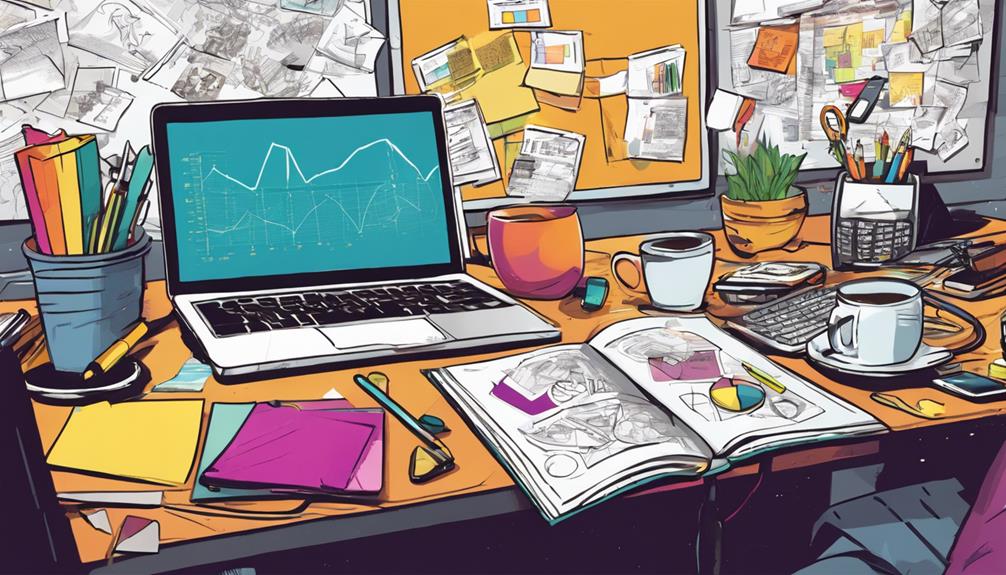To skyrocket your conversions, consider using AI-powered lead magnets like eBooks, checklists, and white papers. Short reports with industry-specific insights can capture attention, while cheat sheets offer quick, actionable tips. You can also create engaging infographics and flowcharts to simplify complex information visually. Templates tailored to your audience can make their lives easier, boosting engagement. Personalized content like buyer's guides and case studies can deepen connections with potential customers. Explore these innovative strategies to enhance your marketing efforts and elevate your conversion rates. Keep going, and you'll discover even more powerful ideas!
Key Takeaways
- Utilize AI-generated eBooks to provide in-depth information, building trust with potential customers and enhancing lead conversion rates.
- Create industry-specific case studies that showcase real-world examples, tailoring content to resonate with target audience challenges and successes.
- Design interactive cheat sheets with actionable tips and engaging visuals to simplify information, increasing user engagement and usability.
- Develop personalized buyer's guides with side-by-side product comparisons, helping users make informed decisions while increasing relevance and engagement.
- Incorporate achievement badges in interactive workbooks to motivate users, enhance engagement, and foster community sharing of progress.
Text-Based Lead Magnets

Text-based lead magnets are a powerful way to capture your audience's attention and convert interest into actionable leads. These tools can include AI-generated eBooks, guides, checklists, white papers, and templates that cater specifically to your target market.
By utilizing AI, you can quickly create engaging content that addresses your audience's needs and interests. AI-generated eBooks offer in-depth information on relevant topics, helping to build trust and relationships with potential customers. Additionally, they aim to maximize lead conversion rates through relevant content.
Similarly, AI-crafted guides and checklists break down complex information into digestible steps, making it easier for your audience to solve problems or achieve goals. These resources can be formatted as PDFs or interactive online checklists, enhancing user experience.
AI-driven white papers analyze consumer trends to provide authoritative, well-researched content that boosts your credibility in the industry. Lastly, AI-generated templates and resource lists deliver valuable tools that resonate with niche-specific audiences.
Short Reports: Deliver In-Depth Knowledge on Specific Topics

Short reports can be a game-changer for showcasing industry-specific case studies and key insights.
By focusing on real-world examples, you not only address your audience's needs but also provide actionable takeaways that resonate with them. This approach establishes your authority and keeps leads engaged as they move through the sales funnel, while also leveraging AI tools to enhance the effectiveness of your lead generation strategies.
Industry-Specific Case Studies
Harnessing the power of AI, industry-specific case studies can dive deep into the unique challenges and successes within your field.
These case studies leverage AI tools to analyze industry data and trends, tailoring content to address the specific pain points your target audience faces. You'll find detailed analyses, success stories, and actionable insights that resonate with your audience, ultimately increasing engagement and sign-ups. Additionally, by utilizing AI-driven marketing strategies, you can ensure your case studies are not only informative but also optimized for effectiveness.
AI also enables real-time updates, ensuring your case studies reflect the latest industry developments. By creating personalized content, you can cater to different audience segments, making your case studies even more relevant.
Distributing these case studies through email campaigns, landing pages, and social media channels enhances your reach.
Integrating case studies into your sales funnel is a game-changer. Use them as follow-up content in email sequences or offer them as downloads on landing pages in exchange for contact information.
AI tools can optimize timing and placement within the funnel, maximizing their impact. Companies across various industries have successfully utilized AI-generated case studies to showcase product effectiveness and drive lead generation, proving their value in converting prospects.
Key Insights and Summary
Many businesses today find that AI-generated short reports can be a powerful tool for delivering in-depth knowledge on specific topics.
These reports offer comprehensive content, packed with data, statistics, and analyses tailored to your audience's interests. You'll appreciate how AI streamlines the creation process, saving you time and effort in research and compilation. Additionally, these reports serve as an effective way to enhance lead generation efforts for your business.
Short reports add immense value by addressing specific challenges your target audience faces, making them excellent educational resources. When you provide valuable insights, you increase engagement and boost conversion rates.
Plus, AI allows for regular updates, ensuring your content remains relevant and accurate. You'll benefit from the efficient creation process as AI tools can brainstorm ideas, generate content, and design layouts, allowing your creativity to shine alongside the automation.
Integrating these reports into your marketing strategies can supercharge your lead generation efforts. Use them as lead magnets on landing pages or share them through email campaigns and social media.
With AI analytics, you can gain insights into audience reception, refining your future content for even better results. Embrace AI-generated short reports, and watch your conversions soar!
Cheat Sheets: Quick Reference Tools for Instant Insights

Cheat sheets can be your go-to resource for quick insights, especially when they include actionable tips that you can implement right away. Using contrasting colors effectively not only grabs attention but also makes key information easier to digest. Additionally, AI tools can help craft cheat sheets that are tailored to your audience's specific needs, enhancing their effectiveness even further.
Include Actionable Insights
When looking to elevate your marketing strategy, incorporating actionable insights through AI-generated cheat sheets can make a significant difference. These tools are tailored to address the specific needs and challenges of your target audience, providing quick reference points that deliver instant solutions to common problems. This not only makes them valuable but also enhances user engagement. AI tools like Interact can help design visually appealing cheat sheets, using graphics and clear layouts to ensure the information is easy to digest. By focusing on problem-solving and addressing frequently asked questions, these cheat sheets increase their appeal and usefulness to potential customers. They're also easily shareable, promoting your brand through social sharing and word-of-mouth. Moreover, you can enrich your cheat sheets with interactive elements like clickable links and downloadable resources to keep users engaged. Detailed analytics from these cheat sheets can provide insights into user preferences, allowing for continuous improvement and relevance. Regular updates based on user feedback make the content more relevant, while AI tools help streamline the creation and distribution process.
Incorporate Contrasting Colors Effectively
To create visually appealing cheat sheets, incorporating contrasting colors is essential for ensuring that text and graphics stand out. Start by selecting colors that align with your brand's identity while maintaining accessibility for users with color vision deficiencies. A limited color palette will help you avoid overwhelming the design, keeping it clean and consistent.
Use contrasting colors to differentiate between headings, body text, and graphics. For example, a dark background with light text can enhance readability, allowing your audience to quickly grasp key information. Remember to choose clear, readable fonts and maintain consistent font sizes throughout your cheat sheet for a cohesive look. Cheat sheets are excellent for summarizing key concepts and can be particularly effective when visually designed.
Incorporate relevant icons and high-quality graphics that complement your color scheme without cluttering the design. Utilizing infographics can simplify complex information and guide users through your content effectively.
Lastly, organize content into sections and employ white space strategically to enhance readability. By placing key information in easily accessible locations, you'll create a user-friendly experience that encourages engagement and retention.
With these strategies, your cheat sheets won't only look great but also serve as powerful lead magnets that drive conversions.
Full Guides & Tutorials: Step-By-Step Instructions for Success

When creating full guides and tutorials, integrating charts can enhance visual clarity and help your audience grasp complex information quickly.
You'll want to address common issues they face and provide effective solutions to keep them engaged and informed.
Integrate Charts for Visual Clarity
Integrating charts into your AI-powered lead magnets can significantly enhance user engagement and understanding. By designing interactive charts that update based on user inputs, you create a personalized experience that keeps users interested. Make sure to incorporate real-time data, ensuring your charts are mobile-friendly for wider accessibility. Real-time content delivery is essential for maximizing the effectiveness of your lead generation strategies.
Consider using various types of charts to convey information effectively. Bar charts can compare different metrics, while pie charts illustrate percentage distributions. Line graphs work well for showing trends over time, and scatter plots visualize correlations between user behaviors. Heat maps highlight areas of high engagement and interest.
To boost engagement, you can leverage AI-driven quizzes that yield chart-based results tailored to users' answers. Interactive calculators can generate chart outputs based on user inputs, making the experience more engaging.
Incorporate charts into follow-up email campaigns to maintain user interest and utilize chatbots for chart-based recommendations.
Common Issues and Solutions
Creating effective AI-powered lead magnets can sometimes come with its own set of challenges. One common issue isn't fully understanding your target audience. To tackle this, identify their pain points and analyze user behavior using AI. By segmenting your audience based on their responses, you can tailor content that resonates deeply. Additionally, leveraging data-driven approaches can help identify specific interests within your audience for even more effective targeting.
Another hurdle is choosing the right type of lead magnet. If quizzes or interactive calculators don't align with your audience's needs, consider offering templates or AI-driven chatbots for personalized engagement.
Real-time insights can also be tricky. Ensure your AI tools gather data effectively to provide personalized content instantly. This enhances user experience and keeps them engaged.
Finally, integrating and optimizing your lead magnets can be daunting. Align them with your sales funnel and use them across multiple channels for maximum reach.
Monitor performance closely—track metrics like lead quality and engagement levels. If something isn't working, don't hesitate to gather feedback and make adjustments.
Templates: Ready-to-Use Frameworks for Your Audience

When creating templates as lead magnets, it's essential to offer various file types to cater to your audience's preferences.
Including real-life case studies can enhance the templates' effectiveness, showing users how to apply them in practical situations.
This approach not only adds value but also boosts engagement with your content.
Offer Various File Types
Offering various file types for your templates can significantly enhance their appeal and usability. When you provide templates in multiple formats like Word, Excel, and PDF, you cater to different preferences and needs within your audience. Some users may prefer the flexibility of Excel for financial budgets, while others might find Word more suitable for crafting marketing plans.
These ready-to-use frameworks save your audience time and effort by providing structured formats that they can customize. With fill-in-the-blank sections, users can easily adapt the templates to fit their specific projects without starting from scratch. By streamlining their workflow, you help them focus on more critical aspects of their tasks, ultimately boosting their productivity.
Moreover, offering templates that are industry-specific adds another layer of relevance. Whether it's a business plan or an HR policy template, users are more likely to engage with content that speaks directly to their needs.
Include Real-Life Case Studies
Including real-life case studies as lead magnets can significantly enhance the effectiveness of your templates. These case studies provide tangible examples of how your templates have helped others, giving potential customers a clearer understanding of their value. When you showcase real results, you create trust and credibility, making your templates more appealing.
By integrating case studies into your lead magnets, you're not just offering a template; you're presenting a story of success. For instance, if you've created a checklist that streamlined a client's workflow, sharing that client's feedback can illustrate its effectiveness. This approach not only highlights the immediate value but also shows how your templates can be customized to fit specific needs. Additionally, these case studies can be enhanced with AI-powered personalization, offering tailored insights that resonate with your audience.
Moreover, case studies can be packaged in various formats, like downloadable PDFs or infographics, making them versatile and easy to share. You can feature them in email campaigns, on landing pages, or as follow-up resources after webinars.
Workbooks: Interactive Resources to Drive Engagement

Workbooks can be a game-changer for engagement when you include action-oriented reflection prompts.
These prompts encourage users to think critically about their progress and goals, making the experience more meaningful.
Plus, setting achievement badges for users not only motivates them but also adds a fun element that keeps them coming back for more.
Action-Oriented Reflection Prompts
Harnessing the power of AI, action-oriented reflection prompts can transform traditional workbooks into dynamic interactive resources that truly engage users. By tailoring content to your audience's specific needs, you create a highly relevant experience that addresses their unique challenges.
These workbooks can include interactive elements like quizzes and assessments, keeping users actively involved and motivated. To ensure effectiveness, each reflection prompt should have clear objectives, guiding you toward specific insights or goals.
Incorporating relevant examples or case studies makes the prompts relatable and impactful. Plus, by using accessible formats—like downloadable PDFs or online tools—you can reach a wider audience.
Visual aids such as diagrams and infographics enhance comprehension, while a feedback mechanism invites users to rate and suggest improvements, refining future resources.
AI can streamline this process, generating content efficiently and customizing prompts based on user data, which makes for a more personalized experience.
Set Achievement Badges for Users
Achievement badges can significantly boost user engagement and motivation within your interactive workbooks. By setting clear criteria for earning these badges—like completing specific sections or achieving certain scores—you create a tangible goal for users.
AI can help design visually appealing badges that not only stand out but also resonate with your audience, enhancing their desire to earn them.
Integrating these badges into your digital platform allows users to track their progress easily. Make sure they're shareable on social media, turning user achievements into powerful marketing tools. This social element fosters a sense of community and encourages others to engage with your workbook.
AI can also suggest new badge ideas based on user behavior and engagement metrics, keeping your content fresh and exciting. By incorporating interactive elements like quizzes and checklists, you further enrich the user's experience, making the journey more rewarding.
And don't forget to leverage AI-driven assessments that provide immediate feedback, ensuring users know exactly how they're doing and what they need to achieve next.
With these strategies, you'll create an engaging workbook that not only motivates users but also drives higher conversions.
Checklists: Simple Task Lists to Keep Users on Track

Checklists are a powerful tool for efficiency, helping you stay organized and focused on your goals.
By offering task-oriented checklists, you can provide users with clear steps to complete their projects or daily tasks.
Plus, downloadable PDF versions make it easy for them to access and use your checklists anytime, anywhere.
Task-Oriented Checklists for Efficiency
Creating effective task-oriented checklists can significantly boost your efficiency and keep you organized. By leveraging AI-generated checklists, you save time and effort, allowing you to focus on what truly matters. These checklists are tailored to your specific needs, addressing the unique challenges you face in your industry.
AI ensures that your checklists are comprehensive, covering all necessary tasks and reducing the chances of overlooking important details. You can customize these checklists based on your goals, whether it's managing a project, planning an event, or tracking your fitness routine.
The relevance and specificity of AI-generated checklists enhance user engagement, making it easier for you to stay motivated. You can utilize various types of checklists, from daily task lists to financial planning guides, ensuring you have the right tools for every occasion.
Integrating these checklists into your email campaigns or accompanying eBooks can also add value for your audience. By monitoring download and completion rates, you can measure the effectiveness of your checklists, making necessary adjustments to improve user experience.
With these strategies, you'll streamline your tasks and enhance your productivity like never before!
Provide Downloadable PDF Versions
Offering downloadable PDF versions of your checklists can significantly enhance user experience and engagement. By providing targeted content, you can address specific pain points for your audience, making your checklists more relevant and valuable.
Plus, with AI tools, creating these checklists is quick and efficient, saving you time while delivering high-quality resources.
Interactive and practical, checklists encourage users to engage with your content actively, motivating them to complete the tasks you've outlined. The shareability of downloadable PDFs also expands your reach—users can easily share the checklists via email or social media, bringing in new potential leads.
To maximize lead generation, consider offering valuable checklists in exchange for users' contact information. Simple task lists are particularly effective, breaking down complex tasks into manageable steps that keep users on track.
Whether it's a project management checklist or a daily task list, these resources can be tailored to fit specific industries or needs.
Buyer's Guides: Make Informed Purchasing Decisions Easy

When you're looking to make a purchase, side-by-side product comparisons can simplify your decision-making process.
Adding expert testimonials or endorsements boosts credibility and helps you feel more confident in your choices.
With a well-structured buyer's guide, you gain the insights needed to make informed decisions effortlessly.
Feature Side-By-Side Product Comparisons
In today's fast-paced world, making informed purchasing decisions can feel overwhelming with countless products available at your fingertips. That's where feature side-by-side product comparisons come in.
AI-generated buyer's guides streamline this comparison process, quickly compiling and organizing data from various sources. This saves you time and effort, reducing the manual work involved in gathering information.
With AI, you can expect enhanced accuracy in the comparisons, ensuring you receive up-to-date details without the risk of human error. These guides often include detailed product specifications and feature comparisons, allowing you to easily see how different products stack up against each other.
Moreover, AI can personalize content to cater to your specific needs and preferences, increasing engagement. You'll also benefit from pricing analyses and user reviews, providing additional insights that can significantly influence your purchasing decision.
Incorporating these comprehensive comparisons into your lead magnet strategy can improve user experience and make it easier for your audience to make informed choices.
Embrace AI-powered feature comparisons, and watch your conversions soar as potential buyers feel more confident in their decisions.
Add Expert Testimonials or Endorsements
Adding expert testimonials or endorsements to your buyer's guides can significantly enhance their effectiveness. When you incorporate these trusted voices, you boost your guide's credibility and make your recommendations resonate more with potential customers.
AI tools can generate personalized testimonials based on user feedback, ensuring that the content feels relevant and tailored to your audience. In fact, video and written lead magnets have been shown to have the highest conversion rates across all groups, highlighting the importance of engaging content.
By integrating expert endorsements into your lead magnets—whether it's an eBook, webinar, or quiz—you provide immediate validation. This strategy can increase conversion rates by up to 20%.
AI can even match the right endorsements with specific content, ensuring that every piece of feedback aligns perfectly with your audience's interests.
Moreover, real-time personalization allows for dynamic insertion of testimonials based on user behavior. As users interact with your lead magnet, they can receive personalized endorsements that enhance their experience and drive engagement.
Don't forget to measure the impact of these testimonials by tracking metrics like engagement and conversion rates. With AI analytics, you can identify which endorsements work best for different segments, continuously optimizing your lead magnets for maximum effectiveness.
Glossaries: Simplify Complex Terms for Beginners
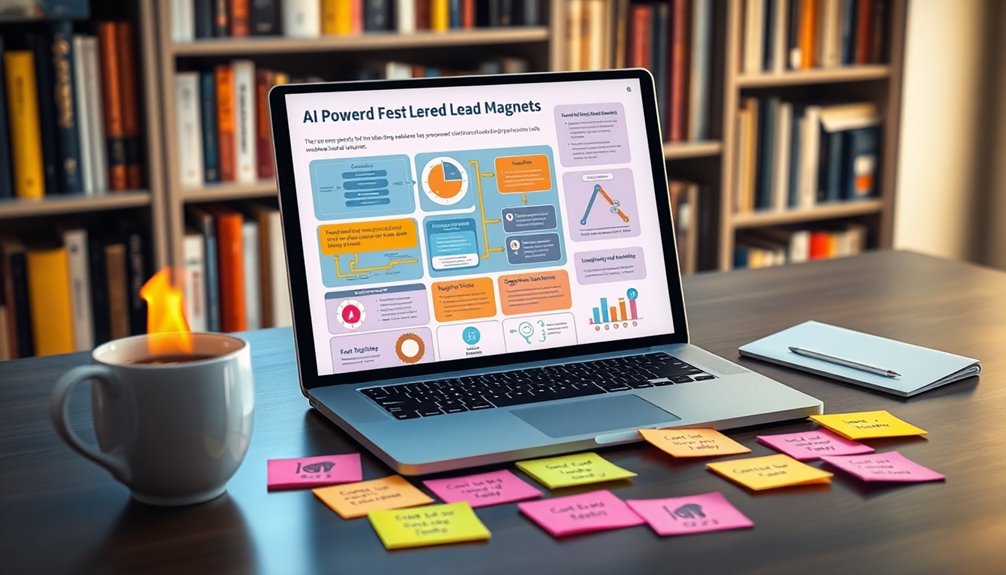
When creating your glossary, sort entries for quick access so beginners can easily find what they need.
Adding relevant case studies can further illustrate these terms in a real-world context, making the information more relatable.
This approach not only enhances understanding but also boosts user engagement with your content.
Sort Entries for Quick Access
Sorting entries for quick access in a glossary can transform how beginners navigate complex terminology. When you organize terms effectively, it not only makes information more digestible but also enhances user experience.
By categorizing entries alphabetically or thematically, you allow users to find definitions swiftly without feeling overwhelmed.
AI tools can help streamline this process. They automatically compile and categorize key terms based on industry trends and common queries. This means you can save time while maintaining accuracy and relevance in your glossary.
By ensuring consistency in definitions, AI-generated glossaries establish your brand as an authority in the field.
Moreover, adding interactive elements like hyperlinks can further enhance accessibility. When users click on a term, they can get more detailed explanations, which addresses pain points associated with understanding complex terminology.
This not only educates but also builds trust, as users feel supported in their learning journey.
Add Relevant Case Studies
Incorporating relevant case studies into your AI-generated glossary not only illustrates the practical application of complex terms but also enhances user understanding. By showcasing real-life examples, you can help beginners grasp how these terms function within your industry. This approach transforms abstract concepts into relatable scenarios, making it easier for your audience to engage with the content.
When you integrate case studies, you're not just defining terms; you're providing context that builds trust and credibility. Users see that you've invested the time to ensure they fully comprehend the material, which fosters a positive experience. It also highlights your expertise and care for their learning process.
To maximize the impact, choose case studies that align closely with the glossary terms and resonate with your target audience. You can present them in various formats, like brief summaries or detailed analyses, depending on your audience's needs.
AI-Powered Planners: Organize Projects and Goals Effortlessly

With AI-powered planners, you can easily incorporate personalized goal tracking to keep your projects on track. These tools offer goal-setting templates that cater to your unique needs, making it simpler to visualize your objectives. You'll find that organizing your projects and goals has never been more effortless and efficient. Additionally, their inbuilt AI assistants automate repetitive tasks, allowing you to focus more on achieving your goals.
Incorporate Personalized Goal Tracking
A powerful way to enhance your project management is through personalized goal tracking with AI-powered planners. These tools automatically break down your project goals into actionable tasks tailored to your team's skills and availability. You won't have to worry about manual assignment; AI assigns tasks based on past performance and continuously adjusts them as project needs change, ensuring optimal workload distribution.
With real-time progress tracking, you gain immediate visibility into how tasks and projects are progressing. AI-driven insights help you monitor performance and visualize work through automated dashboards, allowing you to intervene promptly if things veer off course. Additionally, consistent tracking of project progress through AI-generated insights ensures that all team members are aligned and informed about their contributions.
Additionally, AI conducts risk assessments by analyzing project data and historical trends, predicting potential issues before they arise. This proactive approach helps you mitigate risks and streamline project management.
Lastly, enhanced collaboration is key. AI acts as a communication hub, filtering information and detecting gaps, so everyone stays aligned. Integrated tools facilitate real-time collaboration, and AI-generated summaries keep your team informed.
Goal-Setting Templates for Individuals
Harnessing AI-powered goal-setting templates can transform how you approach both personal and professional objectives. With tools designed to help you generate SMART goals—Specific, Measurable, Achievable, Relevant, and Time-bound—you'll find the clarity needed to stay motivated. By inputting your ideas, AI analyzes them to ensure they meet all SMART criteria, providing you with clear, actionable goals that enhance your success rates.
Using an interactive goal-setting process, AI apps guide you step-by-step, turning your phrases into detailed plans. Platforms like Tability and GoalsOnTrack help break down your goals into manageable milestones, ensuring they align with your broader objectives. This structured approach to goal setting promotes enhanced accountability through regular tracking and adjustments.
You'll also appreciate the variety of customizable templates available. From employee goal-setting templates to OKR libraries, you can easily modify them to suit your needs.
Plus, seamless integration with tools like Slack and Microsoft Teams keeps your goals on track through regular progress nudges.
With these AI-powered templates, you can organize your projects effortlessly, collaborate with others, and assess your performance in real-time. Embrace this technology and watch your goal-setting journey flourish!
FAQ Documents: Answer Common Questions with Clarity

When creating FAQ documents, it's essential to group questions by topic for easy navigation.
This organization not only helps your audience find answers quickly but also enhances the overall user experience.
Don't forget to revise your content for seasonal relevance; keeping information fresh can significantly improve engagement.
Group FAQS by Topic
Grouping FAQs by topic not only streamlines information but also enhances user experience by making it easier for visitors to find answers. When you categorize questions into logical groups, you create a structured layout that guides users toward the information they need quickly. This approach reduces frustration and encourages potential leads to engage further with your content.
To implement this strategy effectively, start by identifying common inquiries related to your AI-powered lead magnets. Then, organize these questions into relevant categories, such as "Product Information," "Usage Tips," and "Pricing Plans." Each section should provide clear, concise answers that directly address user concerns.
By doing this, you not only improve clarity but also position yourself as a knowledgeable resource. Visitors are more likely to trust your expertise and may be more inclined to exchange their contact information for additional valuable resources.
Additionally, consider updating your FAQs regularly based on user feedback and emerging trends. This keeps your content fresh and relevant, further enhancing user satisfaction and loyalty.
Revise for Seasonal Relevance
Seasonal relevance can significantly enhance your FAQ documents, making them more useful and engaging for your audience. To start, use Google Trends to track rising topics and seasonal interests. This helps you fine-tune your FAQs to address questions that are timely and relevant.
For instance, during tax season, include FAQs about tax deductions or filing tips, while back-to-school periods might call for questions about school supplies or academic resources.
You can also analyze annual events and holidays, crafting FAQs around common seasonal pain points, such as holiday shopping or summer travel. By leveraging AI tools, you can generate insightful content that resonates with users. Additionally, consider incorporating lead magnets that specifically cater to seasonal themes, providing users with valuable resources.
Think of creating interactive FAQs that provide personalized solutions based on the season, like a winter maintenance checklist or summer fitness advice.
Lastly, keep your design appealing and mobile-friendly. Seasonal graphics can draw attention, while concise, relevant answers keep users engaged.
Regularly update your FAQ documents to align with current trends. By focusing on seasonal relevance, you'll not only enhance user experience but also increase conversions for your lead magnets.
Resource Lists: Curated Tools and References for Any Niche

When creating your resource lists, consider categorizing tools by user experience level to cater to everyone from beginners to experts.
Adding user ratings can further enhance your lists, providing social proof that helps potential leads trust your recommendations.
Categorize by User Experience Level
Curating AI-powered lead magnets can significantly enhance your marketing efforts, especially when tailored to different user experience levels.
By categorizing your resources, you can ensure that your audience finds exactly what they need, whether they're just starting out or are seasoned experts.
For beginners, consider offering ebooks, templates, and easy-to-follow checklists. These resources provide foundational knowledge and practical tools to help them get started.
Think about drip-fed email series that gradually introduce concepts, keeping new subscribers engaged.
Intermediate users might appreciate interactive quizzes and webinars that deepen their understanding.
Graphics-based lead magnets like infographics can present complex information in a digestible format, while niche-specific case studies offer real-world applications of concepts.
For advanced users, focus on personalized assessments and market reports.
These resources should challenge them and provide valuable insights.
Consider incorporating interactive tools that encourage active participation, or create AI-crafted buyer's guides that streamline their decision-making process.
Add User Ratings for Resources
Adding user ratings to your resource lists can significantly enhance their value and effectiveness. When potential leads see ratings, it provides immediate feedback on the relevance and quality of the resources you've curated. This feedback mechanism not only boosts credibility but also serves as social proof, encouraging more users to opt-in for your resource list.
AI-generated resource lists can be tailored to specific niches, ensuring that the tools and references you offer resonate with your audience. By integrating user ratings, you create a more interactive experience that fosters engagement. Users appreciate knowing their opinions matter, which can lead to higher retention and sharing rates.
Moreover, user ratings allow for continuous improvement. As AI analyzes this feedback, it can refine the resource list over time, keeping it fresh and aligned with user preferences. This adaptability means your resource list remains a valuable asset that evolves with trends.
To measure the success of integrating user ratings, track download rates, user engagement, and conversion metrics. Analyzing feedback won't only gauge the effectiveness of your resources but also guide future enhancements, ensuring you consistently deliver top-notch value.
Visual Lead Magnets

Visual lead magnets are powerful tools that can significantly enhance user engagement and conversion rates. By incorporating interactive quizzes and assessments, you can offer personalized insights that encourage users to interact with your content. These formats are easy to complete, using sliders and multiple-choice questions, making it simple for users to engage while providing them with clear value, like detailed results.
Visual guides and checklists stand out due to their actionable nature. Summarizing blog posts into easy-to-follow checklists allows for quick creation and high conversion rates. They serve as handy mini assistants that users can reference anytime. Additionally, effective lead magnets must be relevant to audience interests, ensuring that they resonate with your target users.
Consider offering free web applications or calculators that require registration for access. These tools provide immediate value, giving users instant feedback on their website performance while encouraging further engagement.
Don't underestimate the potential of video libraries and webinars either. They create community resources, allowing users to access expert insights at their convenience.
Plus, repurposing this content for future use keeps your material fresh with minimal maintenance.
Implementing these visual lead magnets won't only enhance your offerings but will also skyrocket your conversion rates.
Infographics: Present Data Visually and Memorably
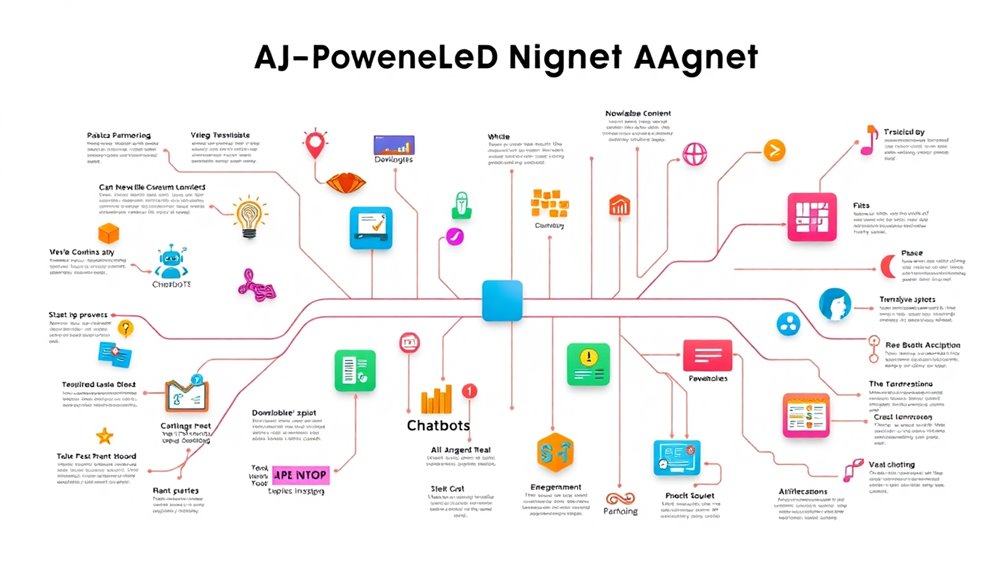
When creating infographics, you can leverage seasonal trends to make your data more relatable and timely. Catchy titles and sleek visuals not only grab attention but also help convey your message effectively. Additionally, it's important to ensure that key data is emphasized in visuals to enhance user understanding.
Leverage Seasonal Trends Effectively
Harnessing the power of infographics can transform how you present seasonal trends, making data not only memorable but also engaging. By identifying relevant seasonal themes, such as holidays or special events, you can create lead magnets that resonate with your audience.
For instance, using infographics to highlight holiday shopping trends or summer health tips allows you to present information visually, boosting retention.
Crafting infographics that visualize seasonal tips and statistics is key. Incorporate graphs, charts, and appealing seasonal images to enhance the overall aesthetic, ensuring they're shareable on social media platforms.
Tailoring content to seasonal needs can further elevate your infographics; consider developing resource lists or checklists that align with current trends.
Integrating AI can personalize these infographics based on user data and preferences. By leveraging AI-driven tools, you can generate content ideas and analyze engagement data, optimizing your lead magnets for maximum impact.
This approach not only meets seasonal interests but also builds a deeper connection with your audience, ultimately driving conversions. Embrace seasonal trends effectively through well-designed infographics, and watch your engagement soar!
Catchy Titles and Sleek Visuals
Crafting catchy titles and sleek visuals isn't just about aesthetics; it's crucial for grabbing attention and driving engagement. AI can help you create personalized titles tailored to individual interests, boosting the chances of user interaction. By analyzing behavior and search history, AI crafts titles that resonate with your audience, ensuring they're both relevant and enticing. Additionally, leveraging AI tools can significantly enhance your ability to create engaging content that connects with potential customers.
Dynamic content is another game-changer. With real-time data, you can adjust titles based on user interactions, keeping your content fresh. Plus, AI's keyword optimization enhances search engine visibility, attracting organic traffic.
Don't forget the power of A/B testing; it lets you find out which titles perform best, making your strategy more effective.
When it comes to visuals, infographics are a must. AI can analyze large datasets to present key insights in a visually appealing format. This visual storytelling makes complex information memorable. By incorporating interactive elements like quizzes, you enhance engagement.
Moreover, automated updates ensure your infographics remain current, keeping your audience informed. By integrating these strategies across email campaigns, landing pages, and social media, you'll maximize your lead magnet's impact and drive conversions.
Flowcharts: Decision-Making Made Simple
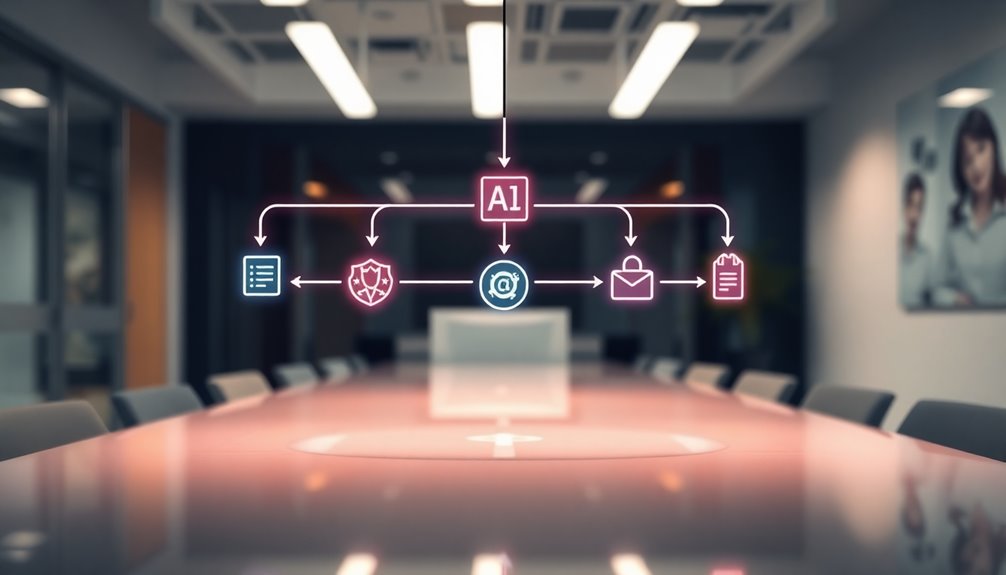
When you're looking to simplify decision-making for your audience, flowcharts can be your best friend.
By offering decision trees, you can provide clear pathways that guide users through complex choices.
Plus, maintaining consistent design elements ensures your flowcharts aren't only functional but also visually appealing.
Offer Decision Trees for Clarity
Decision trees offer a powerful solution for simplifying complex decisions, turning overwhelming choices into clear, manageable paths. By breaking down intricate processes into step-by-step visuals, you can significantly reduce confusion among potential leads.
This clarity not only enhances user engagement but also encourages interaction with your content, as users actively participate in their decision-making journey.
Personalized decision paths based on user inputs provide real-time feedback and guidance, increasing the time spent on your website. This engagement boosts the likelihood of converting leads into customers.
Moreover, when you offer decision trees as downloadable resources, like PDFs or infographics, you cater to specific pain points, enhancing your credibility and trust with potential leads.
Integrating decision trees into your lead magnets, such as eBooks or webinars, can improve lead nurturing. By segmenting leads based on their individual decision paths, you can deliver follow-up content that resonates with their unique journeys.
Ultimately, this targeted approach increases conversion rates by providing relevant and timely information, making decision trees a must-have tool in your lead generation strategy.
Maintain Consistent Design Elements
Utilizing consistent design elements across your lead magnets not only enhances visual appeal but also reinforces your brand identity. Start by choosing a uniform color scheme that aligns with your brand. Stick to a consistent font style and size throughout, and maintain a standardized layout to ensure readability and flow.
Don't forget to incorporate your company logo prominently yet subtly.
To streamline content presentation, organize your information into clear sections with headings and subheadings. Use bullet points and numbered lists to make comprehension easier. Keep paragraphs short to avoid overwhelming readers, and utilize white space effectively to enhance readability. High-quality content increases the likelihood of lead conversion, making your design efforts even more impactful.
Align text and images logically to guide the reader's eye.
Leverage AI tools to create design templates that match your brand guidelines. These tools can suggest color schemes and font combinations while automating image resizing for different formats.
Additionally, use AI to generate content that maintains your brand's tone and style, ensuring that everything from text to graphics is coherent and consistent.
Slide Decks: Engaging Presentations for Any Audience

Creating engaging slide decks can significantly enhance your presentations and capture your audience's attention.
You can offer professional slide templates tailored to various topics, making it easier for anyone to create visually appealing content.
Offer professional slide templates or
Offering professional slide templates can transform your presentations into engaging experiences for any audience. By leveraging AI-generated templates, you can save time and effort while ensuring that each slide is tailored specifically to your audience's needs. These templates maintain a consistent design, enhancing your professional image across all your presentations.
AI tools provide a variety of industry-specific templates for sectors like marketing, finance, and healthcare. You can choose from different presentation types, whether it's a sales pitch or a training session. With innovative design suggestions, AI can help you create eye-catching visuals that might otherwise be overlooked.
Moreover, integrating these templates with your email marketing and CRM systems streamlines distribution and tracking. You can easily measure success through download rates and audience engagement metrics, allowing you to refine your approach continuously.
Frequently Asked Questions
How Can I Effectively Promote My Ai-Powered Lead Magnets?
To effectively promote your lead magnets, leverage social media, email campaigns, and targeted ads. Use engaging visuals and compelling copy to highlight benefits, and encourage sharing to maximize reach and attract your ideal audience.
What Metrics Should I Track to Measure Conversion Success?
To measure conversion success, track lead generation metrics like the number of leads, conversion rates, and lead quality. Also, monitor engagement levels, revenue metrics, and marketing efficiency to optimize your overall strategy effectively.
How Do I Integrate Lead Magnets Into My Existing Marketing Strategy?
To integrate lead magnets into your marketing strategy, create dedicated landing pages, position them throughout your sales funnel, and follow up with related content. Track performance metrics to optimize engagement and conversion rates effectively.
Can I Use AI to Personalize My Lead Magnet Content?
Yes, you can definitely use AI to personalize your lead magnet content. By analyzing user interactions and preferences, AI tailors engaging experiences that resonate, boosting your engagement and conversion rates effectively.
What Tools Can Help Me Create Ai-Powered Lead Magnets?
You can use tools like Taskade AI, ClickUp Brain, and LeadSync to create AI-powered lead magnets. These platforms help you generate engaging content tailored to your audience, boosting your lead generation efforts effectively.
Conclusion
Incorporating AI-powered lead magnets into your marketing strategy can truly transform your conversion rates. By offering valuable resources like short reports, cheat sheets, and infographics, you'll engage your audience and build trust. Don't underestimate the power of visual tools like flowcharts and slide decks to simplify complex information. Start experimenting with these ideas today, and watch your leads soar! The right lead magnet can make all the difference in capturing attention and converting prospects into loyal customers.