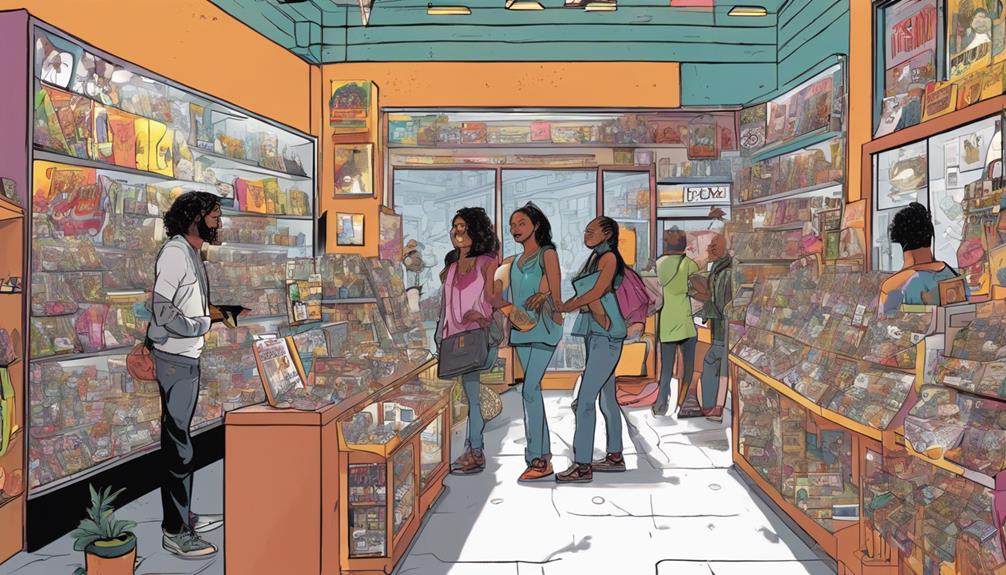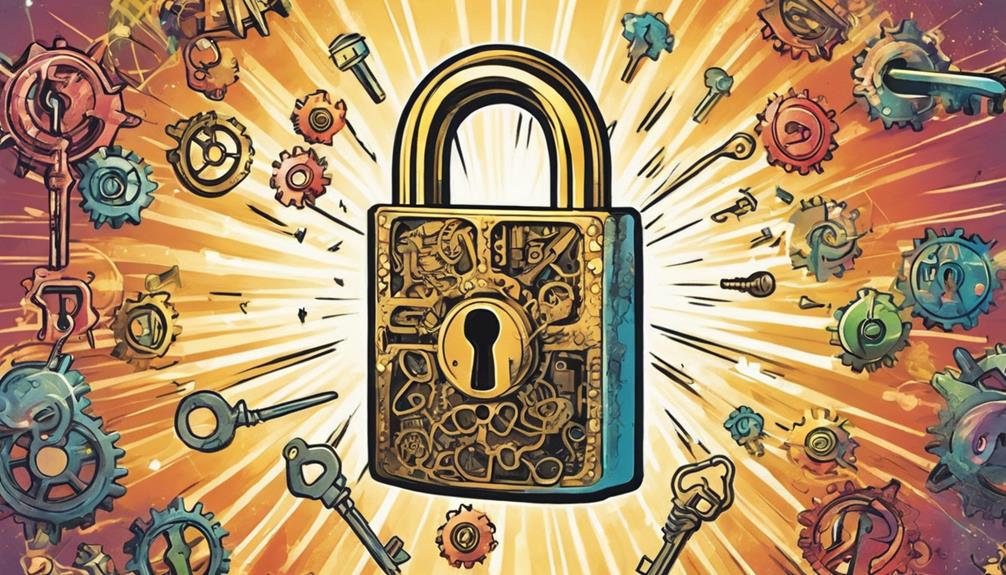The Instagram Stories glitch mainly affects iOS users, causing repeated playback of Stories before accessing fresh content, which impacts engagement considerably. To fix this, users should make sure they're running the latest version of the app. They can do this by opening the App Store, searching for Instagram, and tapping 'Update' if available. Keeping the app updated solves many bugs and optimizes performance. For those looking to enhance their Stories and retain followers, incorporating engaging elements like polls and dynamic videos can be beneficial. There's more to explore on strategies to enhance user experience and engagement.
Key Takeaways
- Update your Instagram app via the App Store to resolve glitches related to Story playback issues.
- Clear the app's cache to refresh content and eliminate any loading inconsistencies.
- Restart your device to address temporary software bugs affecting Instagram's performance.
- Check for iOS updates, as newer versions can enhance app compatibility and functionality.
Understanding the Instagram Stories Glitch
The Instagram Stories glitch has been causing frustration among iOS users by forcing them to rewatch all Stories before accessing new ones. This issue greatly impacts brands and influencers who post multiple Stories daily, limiting their reach and engagement.
Research shows that 39% of users express increased interest in products after viewing Stories, while one in five business Stories encourages viewers to connect with the brand. Furthermore, posting up to five Stories daily can boost follower retention by over 70%.
As users face this glitch, it hampers their experience and diminishes the effectiveness of promotional content. Addressing this problem is essential for maintaining user engagement and ensuring brands maximize their visibility on the platform.
Reasons Behind Story Repetition

Users have reported that the repetition of Instagram Stories stems from bugs in earlier versions of the iOS app, which hindered seamless viewing. These glitches frustrated many, causing Stories to replay unnecessarily. Understanding the reasons behind this issue can help users grasp the significance of updates and fixes.
Here are some key reasons for the repetition:
- Bugs in Code: Earlier app versions contained coding errors that caused repeated playback.
- Server Issues: Temporary server problems contributed to inconsistent Story loading.
- Caching Problems: The app's cache sometimes failed to refresh, causing Stories to loop.
- User Feedback: Reports from users alerted Meta to the issue, prompting a swift response.
Awareness of these factors can enhance user experience on the platform.
Steps to Update Instagram

To resolve the Instagram Stories glitch, iOS users need to update their app to the latest version available in the App Store. They can follow these straightforward steps to guarantee a smooth experience. After updating the app, users should also make sure that their device has the latest version of iOS installed. This can be done by going to the Settings app, selecting General, and then tapping on Software Update. It is important to keep both the app and the operating system up to date to prevent any potential glitches or issues. Once these steps are completed, users can enjoy uninterrupted viewing of their friends’ Instagram Stories, as well as share their own updates from places like the bronx golden corral.
| Steps | Description |
|---|---|
| 1. Open App Store | Locate the App Store icon on your iPhone or iPad. |
| 2. Search for Instagram | Use the search bar to find the Instagram app. |
| 3. Check for Updates | If an update is available, an 'Update' button will appear. |
| 4. Tap Update | Click the 'Update' button to download the latest version. |
Tips for Engaging Stories

Updating Instagram is just the first step; creating engaging Stories can greatly boost viewer interaction and retention. To capture attention and keep followers coming back, consider these tips:
- Use Polls and Questions: Encourage audience participation by adding interactive elements that invite feedback.
- Incorporate Videos: Short, dynamic videos can convey messages more effectively than static images.
- Tell a Story: Craft a narrative that resonates with viewers, making them feel connected to your content.
- Utilize Highlights: Save your best Stories in Highlights so new visitors can catch up on your brand's best moments.
Recent Trends in Social Media

As social media platforms evolve, brands are increasingly leveraging short-form video content to engage audiences and enhance their online presence. This trend reflects a shift towards more dynamic, visually appealing formats that resonate with users. Platforms like TikTok and Instagram Reels have popularized these strategies, driving higher engagement rates.
| Trend | Impact |
|---|---|
| Short-form Videos | Boosts audience retention and engagement |
| Live Streaming | Fosters real-time interaction |
| Influencer Marketing | Enhances authenticity and reach |
These trends highlight the importance of adapting to audience preferences. Brands embracing these changes are likely to see improved visibility and stronger connections with their target demographics, ultimately leading to increased loyalty and sales.
Conclusion
In the grand circus of social media, where glitches are the clowns that never leave, this Instagram Stories hiccup might just be the universe's way of reminding users to appreciate the past—one tedious rewatch at a time.
While Meta scrambles to fix the issue, influencers can perfect their storytelling skills during this unexpected intermission.
After all, who wouldn't want a little nostalgia before diving back into the relentless, ever-changing world of curated perfection?